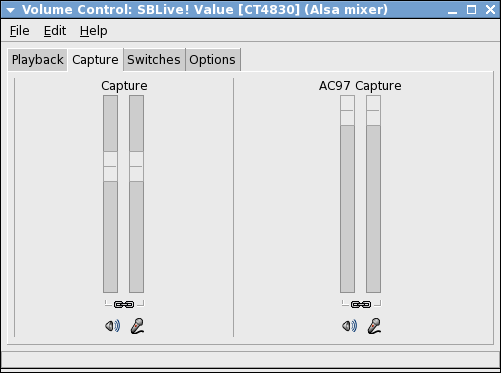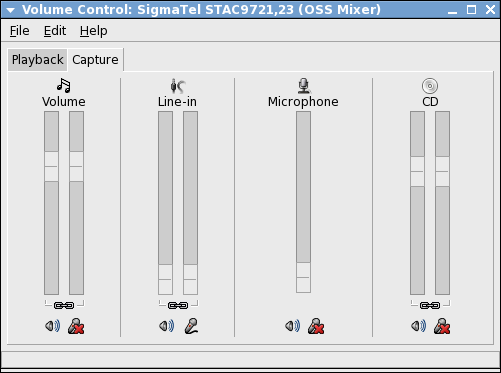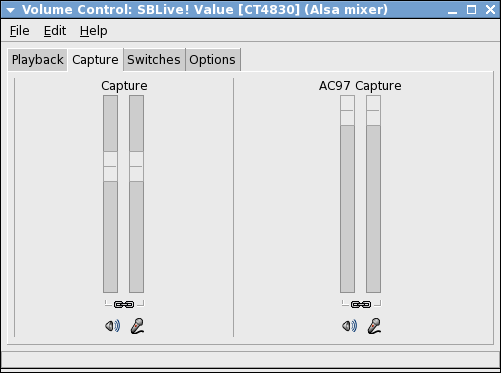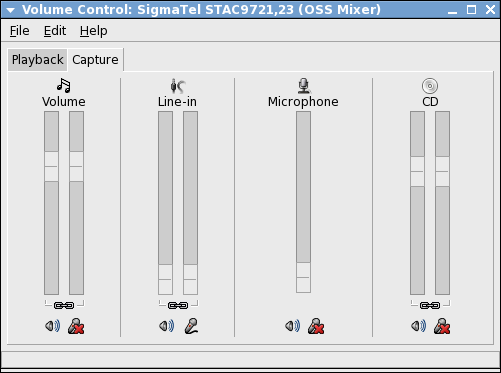Ian Malone píše v Čt 30. 11. 2006 v 10:06 +0000:
> Pavel Lisý wrote:
> > It is very annoying. After upgrade from FC5 this behaviour is changed.
> > After every reboot on every machines I have I must re enable microphone.
> > I mean:
> >
> > 1. start gnome-volume-control
> > 2. change device -> to (OSS device) - after latest update possibility
> > change it in ALSA device disappeared.
> > 3. enable recording on Microphone (is every time on Line-in)
> > 4. change device -> to (ALSA device)
> >
> > Skype is newest version 1.3.0.53_API, device set to ALSA
> >
> > Is it problem of gnome/ALSA or skype.
> >
> > How can I make recording from microphone default?
> >
>
> If your microphone is muted on boot, use
> # alsactl store
> to save the current mixer settings as the default
> i.e.:
> # alsactl restore #to load the defaults
> use the volume control to unmute the mic.
> # alsactl store #to save as the new default
Problem is that I cannot find right volume control button for this when
I have gnome-volume-control started with ALSA device. There is not
Microphone on Capture TAB. I am incl
This is maybe reason why:
alsactl store
alsactl restore
don't work. I thought I made it that by this:
I have this in /etc/modprobe.conf:
install snd-emu10k1 /sbin/modprobe --ignore-install snd-emu10k1 \
&& /usr/sbin/alsactl restore 0 >/dev/null 2>&1 || :
remove snd-emu10k1 { /usr/sbin/alsactl store 0 >/dev/null 2>&1 \
|| : ; }; /sbin/modprobe -r --ignore-remove snd-emu10k1
How I can set it through ALSA TABs in gnome-volume-control?
Pavel